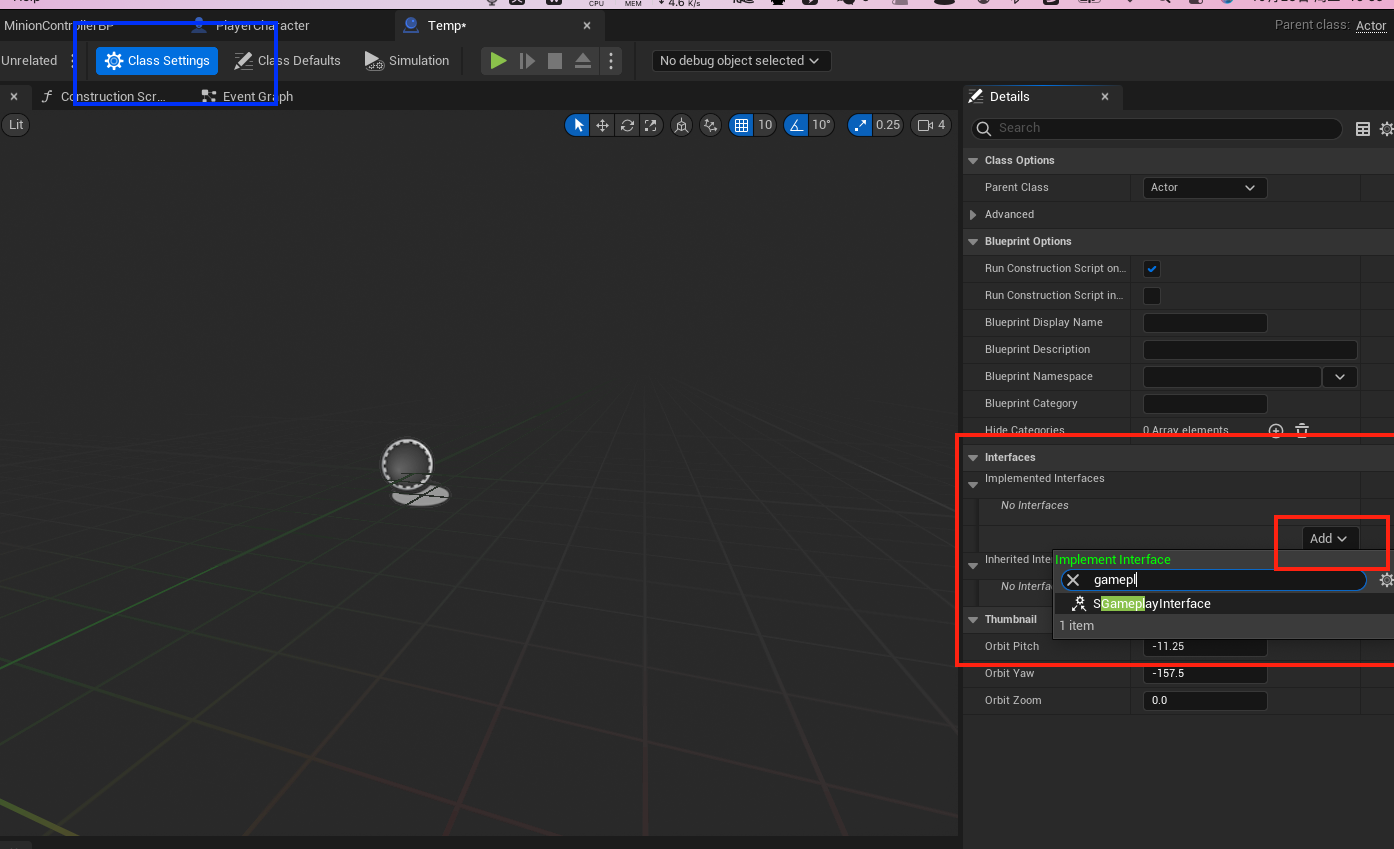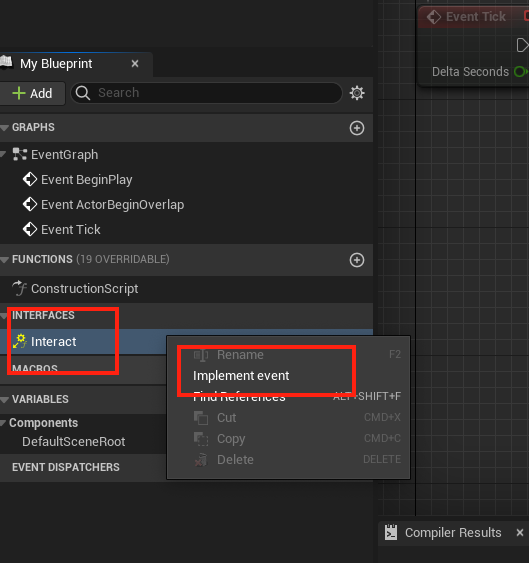class ACTIONROGUELIKE_API USInteractionComponent : public UActorComponent
{
GENERATED_BODY()
...
public:
void PrimaryInteract();
};
void USInteractionComponent::PrimaryInteract()
{
FCollisionObjectQueryParams ObjectQueryParams;
ObjectQueryParams.AddObjectTypesToQuery(ECC_WorldDynamic);
AActor* MyOwner = GetOwner();
FVector EyeLocation;
FRotator EyeRotation;
MyOwner->GetActorEyesViewPoint(EyeLocation, EyeRotation);
FVector End = EyeLocation + (EyeRotation.Vector() * 1000);
#if 0
FHitResult HitResult;
GetWorld()->LineTraceSingleByObjectType(HitResult, EyeLocation, End, ObjectQueryParams);
AActor* HitActor = HitResult.GetActor();
if (HitActor)
{
if (HitActor->Implements<USGameplayInterface>())
{
APawn* MyPawn = Cast<APawn>(MyOwner);
ISGameplayInterface::Execute_Interact(HitActor, MyPawn);
}
}
DrawDebugLine(GetWorld(), EyeLocation, End, FColor::Red, false, 2.0f, 0, 2.0f);
#elif 1
TArray<FHitResult> HitResults;
float Radius = 30.f;
FCollisionShape CollisionShape;
CollisionShape.SetSphere(Radius);
bool bBlockingHit = GetWorld()->SweepMultiByObjectType(HitResults, EyeLocation, End, FQuat::Identity,
ObjectQueryParams, CollisionShape);
FColor LineColor = bBlockingHit ? FColor::Green : FColor::Red;
for (FHitResult Hit : HitResults)
{
AActor* HitActor = Hit.GetActor();
if (HitActor)
{
if (HitActor->Implements<USGameplayInterface>())
{
APawn* MyPawn = Cast<APawn>(MyOwner);
ISGameplayInterface::Execute_Interact(HitActor, MyPawn);
DrawDebugSphere(GetWorld(), Hit.ImpactPoint, Radius, 32, LineColor, false, 2.0f);
break;
}
}
DrawDebugSphere(GetWorld(), Hit.ImpactPoint, Radius, 32, LineColor, false, 2.0f);
}
DrawDebugLine(GetWorld(), EyeLocation, End, LineColor, false, 2.0f, 0, 2.0f);
#else
TArray<FOverlapResult> Overlaps;
FCollisionQueryParams Params;
Params.AddIgnoredActor(MyOwner);
bool bBlockingHit = GetWorld()->OverlapMultiByObjectType(Overlaps, MyOwner->GetActorLocation(), FQuat::Identity,
ObjectQueryParams, FCollisionShape::MakeSphere(200.f),
Params);
FColor LineColor = bBlockingHit ? FColor::Green : FColor::Red;
for (FOverlapResult& Overlap : Overlaps)
{
AActor* HitActor = Overlap.GetActor();
if (HitActor)
{
if (HitActor->Implements<USGameplayInterface>())
{
APawn* MyPawn = Cast<APawn>(MyOwner);
ISGameplayInterface::Execute_Interact(HitActor, MyPawn);
DrawDebugSphere(GetWorld(), HitActor->GetActorLocation(), 30.f, 32, LineColor, false, 2.0f);
break;
}
}
DrawDebugSphere(GetWorld(), HitActor->GetActorLocation(), 30.f, 32, LineColor, false, 2.0f);
}
DrawDebugLine(GetWorld(), EyeLocation, End, LineColor, false, 2.0f, 0, 2.0f);
#endif
}
|